- Making the Decision: Before proceeding with deleting your Instagram account, take a moment to reflect on your decision. Consider why you want to delete it and whether there are alternative solutions to address your concerns. Whether it’s privacy issues, time management, or simply a need for a break, ensure that deleting your account aligns with your long-term goals and well-being.
- The Deletion Process: Deleting your Instagram account is a straightforward process, but it’s essential to understand the implications. Start by logging into your Instagram account on a web browser, as you can’t delete your account from the mobile app. Navigate to the ‘Delete Your Account’ page, where Instagram will ask you to select a reason for deletion from a dropdown menu. Choose the option that best fits your situation or select ‘Something Else’ if your reason isn’t listed.
- Confirming Deletion: Once you’ve selected a reason, Instagram will prompt you to re-enter your password to confirm your identity. This step ensures that you are the account owner and prevents accidental deletions. After re-entering your password, click on the ‘Permanently Delete My Account’ button. Instagram will then delete your account along with all associated data, including photos, videos, comments, and followers. Keep in mind that this action is irreversible, and you won’t be able to reactivate your account or retrieve any content once it’s deleted.
- Post-Deletion Considerations: After deleting your Instagram account, take some time to adjust to life without it. Consider alternative ways to stay connected with friends and family, such as through other social media platforms or in-person interactions. Focus on activities that bring you joy and fulfillment, free from the distractions of social media. Remember, deleting your Instagram account is a personal choice, and it’s okay to prioritize your mental health and well-being. Guide to removing your instagram account
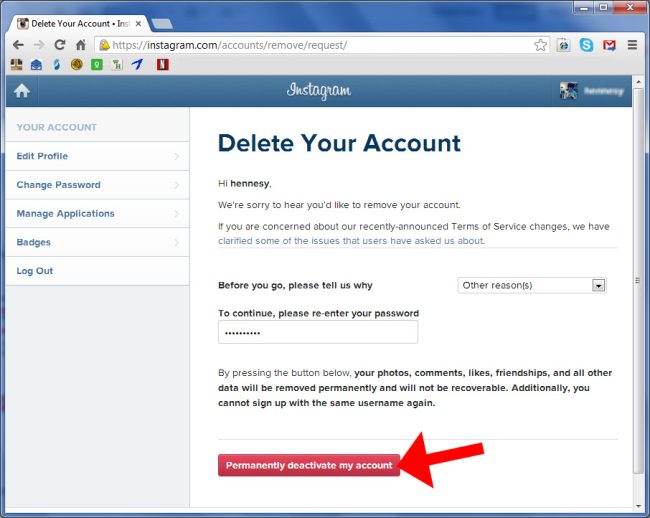
Posted inTechnology
