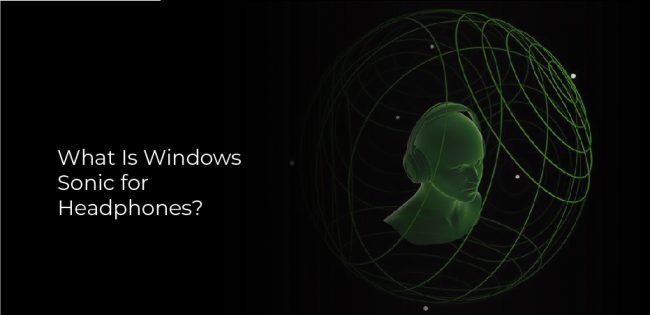Windows Sonic for Headphones is an audio enhancement feature included with the Windows 10 operating system. It is designed to provide a more immersive and realistic sound experience when using headphones.
Windows Sonic for Headphones uses a combination of head tracking and sound processing to create a 3D audio environment. This allows the user to pinpoint the location of sounds within the virtual space, providing a more realistic and immersive sound experience.
Windows Sonic for Headphones can be used with any type of headphones, including earbuds, over-ear headphones, and gaming headsets. It is also compatible with Dolby Atmos for Headphones, providing even more immersive soundscapes.
How Microsoft’s spatial sound simulator works
Microsoft’s spatial sound simulator is a technology that allows users to experience realistic three-dimensional sound.
The technology uses head-related transfer functions (HRTFs) to create an artificial environment that simulates how sound waves would interact with a person’s head and ears.
The HRTFs are generated by measuring the response of a person’s ear to sound sources at different locations. The data from these measurements is used to create filters that can be applied to any sound source, such as music or speech.
The result is a more natural and realistic listening experience. Microsoft’s spatial sound simulator is available on select Windows 10 devices.
What Is Windows Sonic?
Windows Sonic is a 3D spatial audio platform that was first introduced with the Windows 10 Creators Update. The technology enables developers to create more immersive gaming and entertainment experiences by adding support for positional audio.
Windows Sonic uses head-related transfer functions (HRTFs) to render 3D audio that can be experienced through headphones, speakers, or other audio output devices. The platform also supports binaural rendering for a more realistic experience.
Windows Sonic is designed to work with any application or game that uses Microsoft’s DirectX API. The technology has been optimized for use with virtual reality (VR) headsets and can be used to create an immersive VR audio environment. In addition to VR applications, Windows Sonic can also be used to enhance the sound of traditional 2D games and movies.
Microsoft has released a free version of Windows Sonic for anyone to download and use.
What Is Spatial Sound?
In the world of audio, spatial sound is the recreation of a three-dimensional soundscape. This can be done using various methods, such as binaural recording, Dolby Atmos, and ambisonics.
Spatial sound can create an immersive experience for the listener, making it feel as if they are inside the soundscape. This can be used for gaming, movies, and other forms of entertainment.
There are many benefits to using spatial sound, including increased immersion and improved audio quality.
However, it is important to note that not all methods are made equal. Some methods may produce better results than others, depending on the content and delivery system.
How Does Windows Sonic for Headphones Work?
If you’re using Windows 10 and headphones, you may have noticed an option called “Windows Sonic for Headphones.” But what is it? And how does it work?
Windows Sonic for Headphones is a spatial audio feature that Microsoft introduced with the Creators Update for Windows 10.
It uses HRTFs (head-related transfer functions) to simulate 3D sound in your headphones. This gives you a more immersive experience when gaming or watching movies.
To turn on Windows Sonic for Headphones, go to Settings > System > Sound. Under “Spatial sound,” select “Windows Sonic for Headphones.” You can also choose “Dolby Atmos for Headphones” if you have it installed.
When Is It Most Useful?
1. Windows Sonic is a great tool that can be used to improve the sound quality of your audio experience.
2. Whether you’re playing video games, listening to music, or watching movies, Windows Sonic can help you get the most out of your audio experience.
3. Here are some tips on when to use Windows Sonic for the best results:
4. If you’re playing a video game, using Windows Sonic can help you immerse yourself in the game and get a more realisticaudio experience.
5. If you’re listening to music, using Windows Sonic can help you hear all the details in the music and improve the overall sound quality.
Is It Worth Using Windows Sonic for Headphones?
Windows Sonic for Headphones is a spatial audio feature that creates an immersive and realistic sound experience. It is designed to work with any headphones, earbuds, or gaming headset. The question is, is it worth using Windows Sonic for headphones?
The short answer is yes, it is definitely worth using Windows Sonic for headphones. The main reason for this is because it creates a more realistic and immersive sound experience.
With Windows Sonic for headphones, you will feel like you are actually in the game or movie that you are watching. Additionally, the sound quality is significantly better than without Windows Sonic enabled.
If you are looking for a more immersive and realistic sound experience, then absolutely go ahead and use Windows Sonic for headphones.